Team Leads
Team Leads
As the lead of a team, you are given access to not only the work orders that belong to you, but also all the work orders that belong to the members of your team.
Signup for Free. Access all features.
Home » Team & Customer Management
As the lead of a team, you are given access to not only the work orders that belong to you, but also all the work orders that belong to the members of your team.
Manage your dispatch calendar by using Work Group filters.


Jobs require more than one technician over multiple days to complete the work. Field Promax provides the perfect mechanism to capture all the hours spent by each technician each day.
This provides accurate billing by accounting for all the hours that were spent on each job.
Automatically notify your technicians when there are schedule changes. This eliminates miscommunications and dropped appointments.


Using GPS tracking, monitor how your work orders are being processed throughout the day.
No credit card required
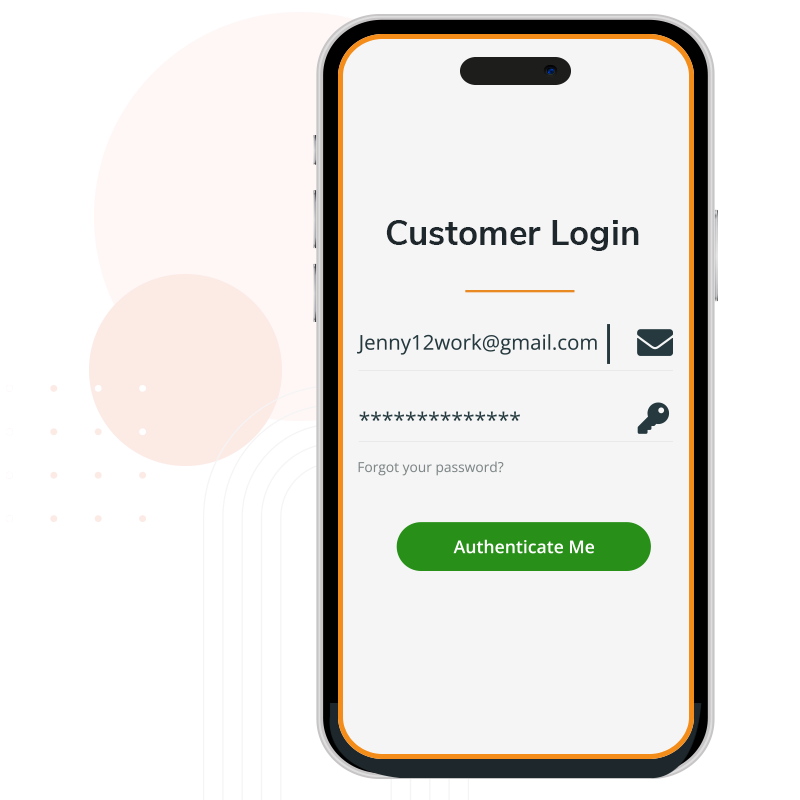
Unlock the power of historical customer data for enhanced interactions and insightful analysis. Gain a comprehensive understanding of your customer’s history within minutes, enabling you to elevate service delivery. Seamlessly leverage historical customer information to identify upselling opportunities and enhance overall customer satisfaction.

Your technicians need to understand what work has been done in the past. Work resolutions are automatically posted to the customer profile, so regardless of which technician worked with the customer in the past, these notes are accessible in our mobile app.
Missed appointments are a costly affair. Remind your customers a day or an hour before the scheduled appointment. This ensures that both your customers and field technicians are in sync.

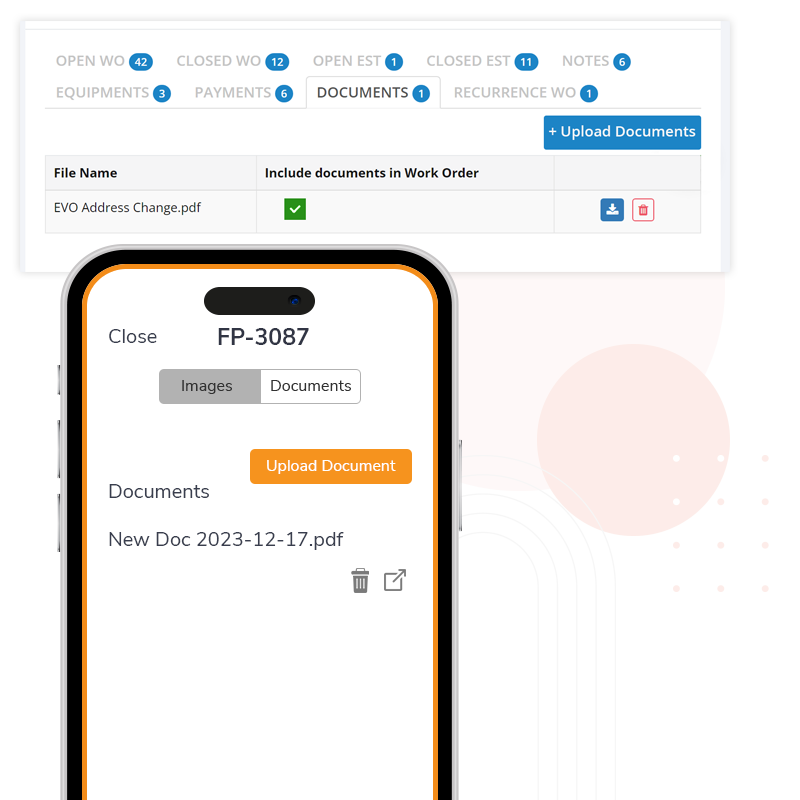
Upload contracts, schematics or drawings to your customer’s profile. When a work order is created, these documents are automatically attached to the work order for your techs to use in the mobile app.
